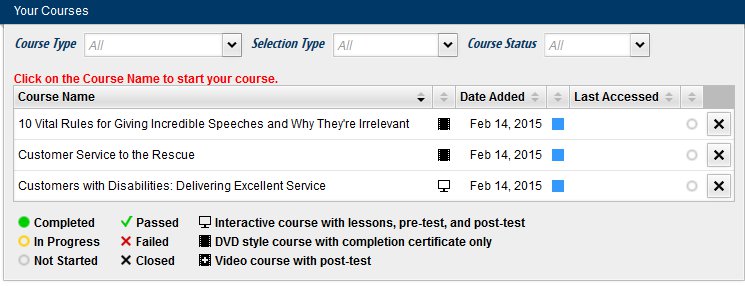
ArcLearn provides a personalized "home" page entitled "Your Courses" which can be accessed from any device connected to the Internet whether at home, at the office or on the road.
"Your Courses" is the jumping off point for starting or resuming any course. E-learning courses are broken into lessons that can be paused at any time and restarted later (even within a video). Next and Previous buttons on course pages give each student the ability to proceed at his/her own pace.
Courses are categorized as a) Personal Selection, b) Required and c) Recommended. For each course the display includes:
- course title
- selection type
- course category
- current status (pending, in-progress, successfully completed, unsuccessfull attempt)
- date selected
- completion date (target or actual)
- test scores (for interactive eLearning courses only)
The student is able to sort and review the list as necessary.
The answer is ArcLearn:
eLearning... simplified!
